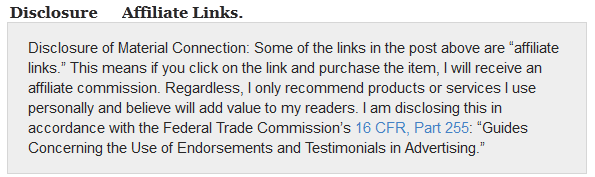Andros is a premium WordPress hotel and resort theme that combines responsive design and advanced features. This theme is specifically created for all business that comes in accommodation niche, so you can try it to create website for hotel and similar business. Content presentation becomes first priority while creating online presence for this type of business niche. So it really becomes important to use maximum images, and media items with decent typography.
If you add too much graphics then you website may look over optimized or it could become slow. But, when you use a modern hotel WordPress theme from CSSIgniter then you can balance between browsing speed and content showcase style. The theme design comes with SEO, loading speed and display style in mind, so it won’t your intervention for those elements.
Ithaca Review : Gaming Reviews Theme
Andros Hotel WordPress Theme : Widgets and Homepage
Custom Widgets and Shortcodes : I must tell you that most of the WordPress them developers have started using widgets as page building foundation. And CSSIgniter is also one of them, you will see custom widgets set for homepage and other widget areas. So you will have great flexibility to display selected content for homepage. Apart from that, you will have extra widgets for footer, and sidebar which proves best to share social links, banners, contacts, custom links and other stuff.
Moreover, there are 2 shortcodes available which helps you to do lots of stuff with posts, pages and Elementor page builder plugin. You can use shortcodes anywhere in widgets, pages, and posts also. The list includes “Latest Testimonials” and “Latest Post Type”, both of these shortcodes comes with extra options where you can specify Columns, post type, and other stuff.
So you will be enjoying adding custom rooms on certain pages and also display testimonials for home or other pages as like.
Homepage Widgets : Andros widgets list includes many home widgets so you can display Instagram photos, Latest Posts, Testimonials and more. The “Latest Post Type” widget shows posts from selected post type. It can show number of posts as you like or you can choose random numbers.
Another widget is “Post Type Item”, that shows selected posts from any post types that you would selected from widget options. These widgets gives you options to selected output columns so you can show multiple hotel rooms in one section.
Frontpage content widgets provide “Customize” button which takes you to options board to select background image, color and overlay color. You can also choose background with stretch image or parallax effect for image oriented background. This is how you can show selected rooms and suites on homepage area.
Other Features : Hero and Header Elements
Hero Section : The section that you see on the top of homepage is called “Hero”. You can edit this section to show desired title, post title and background style right from the “Frontpage Options”, under page editor. The “Hero Section” options includes 2 tabs to configure page title and hero section. The first tab provides two boxes to add custom title and subtitle along with HTMl code to display links or anything.
This is best place to add your hotel introduction along with custom call to action link or welcome slogan. The next tab is “Her section” that covers options to choose title alignment, video, Image and background style.
If you happen to use slider then it will replace hero section. You will get MaxSlider Slideshow to display best rooms posts, blog posts and other stuff as home slider.
Header Options : The header area provides 2 menus options so it covers space to display custom posts, page, and categories links. The header top section has two text boxes for left side, idea to display email, phone or anything. The top right section can show social icons, and search which is optional. The header provides full-width layout option and floating menu style for primary menu.
You can have header style with logo on left and menu on right or choose logo in middle position with split menu. The Andros WordPress theme is made for hotel industry, so yo can expect visitors from different countries. Therefore, CSSIgniter provides “WPML Support” to create multilingual website. Visitors will see list of all languages on the header. They can choose their native language to see your website in their preferred language.
Check : Milos Hotel Theme Review
Rooms and Other Theme Options : CSSIgniter Hotel Theme
Rooms Listing Page : In order to display all your hotel rooms, you have to create a listing page to show all available room types and suites packages. Andros provides “Room Listing template” and page setting options within editor screen. Once you add title and details in editor then you can move ahead to custom options. The “Room Listing Options” are found on the bottom where you can select content loading effect for rooms page.
Apart from that, you will have options to apply base category, masonry effect, columns for listing, category filters etc. You can specify how many items should appear on each page so it will add pagination to access more items.
Adding Room Items : Once you have a source page to display rooms items then you can begin adding rooms from listings page. Room post editor provides special tab options where you can display custom title with extra sub title to describe your room with attractive headings. The sidebar panel has left and right positions or you can add “No sidebar” to make it invisible on rooms pages.
The “Gallery” section provides way to add all rooms images so user can check real images of selected rooms. By creating nice image gallery, you can show the beauty of your room and all amenities available for use. The “Offer” tab only provides a check box which shows your room with “Offer” mark on homepage.
Final Conclusion : Resort/Accommodation WordPress Theme
More Details : CSSIgniter Andros also has blog section that is powered by multiple columns layout. You can apply masonry effect for grid columns and also choose pagination method as well as excerpt text length. Just like blog page, you can also manage single post to display featured image, author box, related posts, categories, release date and more.
The WordPress customizer will show you quick access to options list for colors, typography, background, navigation and everything. Visual options saves time and requires no manual work for website setup. This is the responsive hotel WordPress theme that requires little budget and no coding skill. Last but not least, it integrates with all best hotel booking services so you can easily accept online bookings or yo can just add contact section to get booking requests from email.
CSSIgniter – Andros Theme : Click for Demo & Price