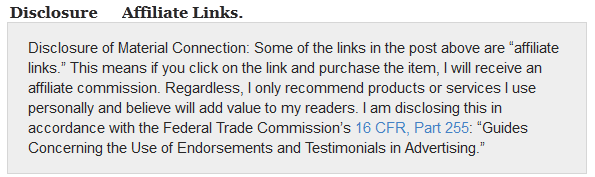Introducing The Carraway by Angie Makes, A WordPress blogging theme with plenty of blog options and responsive layout. If you are a blogger who wants to share images, videos, gallery and collection of photos then you will like this theme. It provides a big list of custom shortcodes so that you can insert Masoic image galley, Image slider, Tab sections, Maps, Price tables and many other contents within pages and posts. The theme is specifically made for bloggers who wants to select a flexible theme.
Read : Lucy & Lane Angie Makes – Review
Why Carraway WordPress Theme ?
It’s simple layout will maintain clean structure so that your readers will never feel distracted while reading articles. Angie Makes team has offered widget friendly footer and sidebar areas so authors can show-off profile block, social media profile links, latest posts, new comments and banners for advertisements. The theme is well prepared for all types of bloggers who wants to use multimedia or simple text to share their knowledge.
The Carraway back-end options page will show you different customization tabs so you can find Homepage, Styling and bunch of other features. The theme will provide an uploader to add your logo or background image. The live customizer will show you all options on the left panel and you can see live preview for all changes before you apply them.
The image above will give you more idea on how you will see list of options with vertical bar to edit menu, widgets, color and all other parts of the blog platform. You don’t even need to know programming or high level CSS coding, just keep clicking with mouse and you will have a live blog ready to share everything you want.
Blog Layout Options :
This is the key feature of Carraway WordPress Theme which makes you easily change post layout styles by selecting given options. The blog options page will allow you to select display options : like Default, Thumbnail Excerpt, Large Image Excerpt etc. You can also select page layout style for archive page and search page.
Blog settings page will help you select blog page by selecting different styling and layout options. Angie Makes allows you to edit “Blog Featured Image Sizes” so you can choose to display images for slider, grid section, thumbnail etc. The image above will give you all idea on how it really works so that you can be assume how easy it will become to setup your first blog.
All Features : Carraway Blogging Theme
- Responsive : Works over all devices (Smart phones, iPads)
- Styling Control ; Font, Image, Color
- Search Engine Friendly
- WooCommerce Plugin : Start your store
- Lots of areas for Advertisement Banners : Get revenue from traffic
- Widget blocks for Header, and Footer : Add any widgets
- Page layout options : Sidebar (left/right), No sidebar, Page without heading
- 23+ shortcodes : Countdown, Columns, Masonry Posts and more
- Showcase social share buttons : bottom of each post
- Add videos from any hosting service : Responsive preview
- Gallery Style : Masonry, Slider, Carousel
- Special Widgets : Pinterest feed, About (Author) and more
- Automatic updates from dashboard
- Full access to video tutorials
- Dedicated support