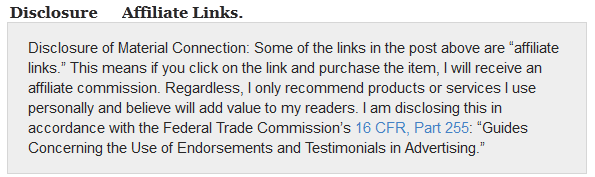HotelMotel is a mobile optimized business WordPress theme by CSSIgniter, suitable for all types of hotels. Hotel Motel is developed with colorful and modern design so that visitors are easily impressed on first visit. Not only that, it uses content focused and clean layout so that visitors can easily find all good stuff. If you check-out demo preview then you will find Slider, Booking form, Featured rooms listings and more.
Read : Technico Review : CSSIgniter
What We Liked In HotelMotel WordPress Theme ?
This theme is released for hotels and other business alike who provides accommodation facility : e.g. Cottage, Resort etc. Therefore, you will find advanced listing options to define all facilities provided with each room. The listings page gives you unlimited category support to help you display relevant rooms on same page.
Whether you are a novice with basic knowledge or advanced web developer who needs best hotel website for client. HotelMotel is suggestible to every one who is searching for an SEO optimized WordPress theme. The design and coding work both are done with performance and SEO in mind. Therefore, you should be able to get lots of organic visitors from different search engines.
If you don’t have much time for manual coding or don’t have large budget to hire programmer then no worries. Just purchase this CSSIgniter hotel WP theme and start managing website, listings and everything on your own.
The back-end options panel offers custom listing post, contact form, short-codes, widgets and page attributes. So you should not have any difficulty to setup rooms listings section, blog or homepage section.
Key Features : CSSIgniter HotelMotel
Room Post : A hotel website it not complete unless you make perfect listing for all rooms available in your hotel. Therefore, HotelMotel has given special “Room Post Type” so that you can easily make listings without using external plugins. Just visit admin panel and click “Add New” button under Rooms options.
Then you can start writing unique details and upload multiple photo for that room. You can set any one of them as featured image so that visitors can see them easily from listings area. Apart from writing room details, you can also add more information about amenities, price etc. You can also use “Add field” option to write more about rooms.
CSSIgniter has given “CI Room” widget to enable you to display rooms on homepage or other widgetized area. Though, all rooms are displayed under Rooms listing templates, so it’s good idea to add rooms listing page link on menubar.
HotelMotel comes with custo page attributes from where you can selet custom homepage, rooms listing page, gallery and more. Same way, you can also create photo gallery template and start adding photo gallery of your hotel : e.g. Rooms, Gym, Swimming pool etc.
More Details :
Homepage Options : This is first place, mostly visited by all repeating users. Therefore, it gives you flexibility to display every content in unique way. The homepage slider options are best suitable when you want to share news or details about special offers. The slider works best to highlight best rooms or special packages.
Apart from that, this hotel theme allows you to set Featured Room Title and Amenities for homepage area. So that visitors can see rooms listings in attractive style with more details. The homepage looks more appealing with room search module that is placed besides slider. The home bottom section gives you two widget blocks which looks ideal to highlight latest blog post and gallery.
Booking Form : Most of hotel website visitors are searching for rooms availability details or contact details. Therefore, HotelMotel WordPress theme brings 2 special forms : booking/contact forms. The booking inquiry form is available for homepage and other areas, so user can easily find availability by providing check-in and check-out dates along with total rooms and guests.
As visitors hit “Check Availability” button on home booking module, they will be taken to booking template which is set from back-end. In order to add booking form, you have to select custom attributes and connect it to contact page as described in documentation. The booking template asks visitors to provide all details : Name, Email, Room type, Booking dates and custom message.
Once user click “Send” message on booking template, you will get an email with all details provided in booking form. Then hotel owners can follow back clients based on availability and confirm/reject booking.
All Features : CSSIgniter Hotel Theme
- 3 footer widget column : Ideal to display contacts, social links
- Gallery listing options : Multiple columns
- Rooms post type and page template
- Custom fields support for listing page
- Related rooms below rooms listing
- Rooms / Gallery Page layouts : 2,3,4 columns + Optional sidebar
- Full width page layout for any page
- Blog template and Shortcodes
- Header widgets : Contact section (email, phone)
- 4 homepage layouts : Quick setup
CSSIgniter HotelMotel Theme : Click for Demo & Price