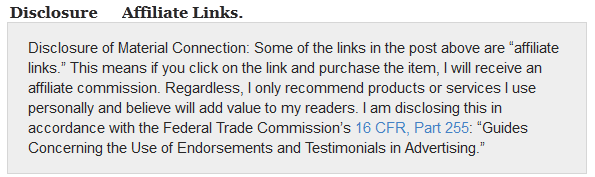MH Magazine is a flexible and most versatile WordPress magazine theme powered by MH Themes. The premium WP theme package has built-in layout options and custom widgets which allows you to manage layouts for any website niche. The home widgets are so powerful that doesn’t need you to edit any code manually. The widgets and ready layouts are developed for novice users who never have worked with coding. The ready demo list shows many layout possibilities with this magazine template.
So you can pick any layout style for your news or magazine website. The demo sample files are included in this theme for all layouts. And you can refer to documentation to replicate any demo for your site. Thanks to developers for using responsive design concept which always makes your site run on handy mobile and other devices.
MH Themes Magazine : Features Review
Theme Options : MH Magazine WordPress Theme is a bundle of multiple layouts and many other options. So you can easily change look of your site just using a few clicks with customizer panel. The options panel let’s you arrange color style, website layout, background, front-page and everything as you specify. You can follow documentation guide for any demo sample that looks perfect. The guides will show you exact step on how you can customize typography, color skins and all other elements.
Homepage Widgets Setup : In order to copy the same concept like demo, you need to use use static front page attribute while adding homepage. Once you are done adding homepage then you can place widgets from WP dashboard that is located under Appearance menu. The widgets place will show you all widget areas which has been specified in this WordPress theme.
It just uses little time to setup a professional looking magazine website with widget friendly layout. MH Themes has included a big set of custom contemn widgets so you will find specific widget for each purpose. Here are some of the great widgets : MH Slider widget, MH Carousel widget, MH Custom Posts widget, MH Spotlight widget.
Furthermore, you can use default text widget to insert banners or simple text anywhere on the website. Not only homepage, but header, sidebar, footer, single post and single page also has widget spots. So you can easily add banners and other custom contents to all these areas.
Other Benefits : MH Magazine WordPress Theme
Several Layouts : The layout options panel helps you to switch your website layout to boxed or wide style. You can also pick one or two sidebars with both on one or opposite side. 2 sidebars are helpful when you want to share more contents using widgets. The header layout gives you optional transparent header support or you can disable it to try out other modes. The Top and Bottom header bars have left and right positions where you can add social links and other contents.
The header is not limited for logo and navigation bar, but also has space for Ad Banner and other stuff. Right below header, you can add a “News Ticker” which scrolls automatically with text headlines from selected categories.
Single Post : Every visitor is going to land on posts or articles added into your blog or magazine portal. So you need to choose right elements to keep your posts look more engaging to the readers. The single post gives you Advertisement banner spots on the top and bottom of the posts. So you can promote Adsense or any affiliate programs to generate revenue from website. The same applies to pages also, you are getting top and bottom banner spots for single pages also.
MH Magazine theme has special Ad management panel which let’s you insert advertisement into your website easily. If you want to get more Ad revenue then you can also choose to display banner in-between article contents. The top of the article highlights large bold heading along with Breadcrumb links. Social media sharing buttons bar is shown on the starting and end of the articles.
So you are likely to get more shares for all your best articles. Right below the article contents, you will find place to display Author Intro box, Previous/Next posts (with small thumbnails and details), Related articles and comments section.
Conclusion : If you want to get huge success for blogging journey or want to start an authority magazine portal then MH Magazine should be your top choice. The theme includes all necessary widgets, and theme options so you never have to stay dependent on extra widgets.