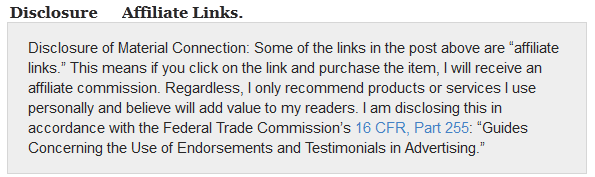Meet ShopDock : Simple yet powerful e-commerce WordPress theme by Themify. This theme is integrated with WooCommerce plugin which provides yo full access to all WooCommerce styling features. It will prove very helpful to create your own store to sell all types of goods : Tangible and Intangible. It is powered by Javascript & CSS3 which provides a flexible and unique shopping experience to your visitors.
Read : Minshop Theme Review : Themify
Why ShopDock WordPress Theme ?
This ecommerce template is powered by Ajax cart (WooCommerce) feature so visitors can easily add or remove items in shopping cart with only single click. Hence, no need to reload entire page to add items into cart, you just need to click Plus sign button to add items into cart. Every featured product entry will display “Add to cart” button so user can add item into cart without opening full page.
Visit : Themify – Peak Theme Review
ShopDock will display a floating bar at the bottom of the page, where customers can see all items which has been added into cart. This floating panel will be always visible when user is scrolling through the page. This page will display every item with red cross buttons so visitors can delete items from shopping before making final payment.
The cart section will also display “Check out” button so user can go for final payment any-time from anywhere on the website. As soon as you add items into cart, the total is automatically updated. It is ideal solution to sell all types of items : digital goods, apparels, ebooks and all other stuff.
Main Features : Themify ShopDock Theme
Settings Panel : The back-end options page provides General options and Theme settings page so you can edit and change logo, color style, header, layouts and all other stuff. ShopDock theme also provides access to several color style and typography options to improve look and presentation of your website.
Not only that, it also provides “Shop Settings Tab” so you choose from different options : Left sidebar, right sidebar or fullwidth mode. Apart from that, you can also specify : how many products you want to display on each page.
Same way, you can also setup single product page with desired layout style. You will find optional features where yo can enable or disable product reviews. If you prefer to display related products under each product page then you just need to click button only one time.
Product Slider : Most of the eCommerce stores would display best items on homepage using slider or featured sections. This theme also provides an optional product slider so you can attract visitor’s attention on best items. The slider options will allow you to enable slider in just one click. Then you can specify show many slides should be visible at a time, auto play timing, scroll setting, speed and more.
If you don’t have coding expertise and still want to create your own web-store then ShopDock WordPress theme should be your first choice. It will keep you away from all hard-work. You just need to install theme and WooCommerce plugin, and they both will bring all features required to run an online store. It will give you product filter options, sorting options, custom widgets, product listing post and cart management system too.
Best Features : Themify eCommerce Theme
- 7 ready color skins
- HTML5 & CSS3 based coding
- Child theme support
- Blog Page : Grid and list view layout
- Custom post slider with lots of layouts
- Layouts for WooCommerce shop
- Navigation menu : Header and Footer
- Social media icons
- Back to top button