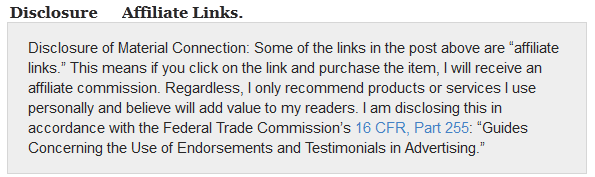StudioPress Modern Portfolio Pro Review : A genesis child theme with responsive and minimal design suitable for photography blogs and business portfolio. The core layout of Modern Portfolio Pro WordPress Theme is supported by Genesis framework powered by StudioPress team. This advanced WordPress theme framework provides you options for layouts, SEO and all type of customization task. The front-page area of this genesis child template gives you 4 blocks where you can insert widgets to display Introduction, Services, Portfolio, Recent blog posts etc.
Read : Ambiance Pro Review – StudioPress
The header and footer both are powered by custom menu sections so administrators can display important menu links for easy navigation. The homepage is totally supported by widgeized areas and that’s why you can highlight company/personal details, projects, calls to action block (with bold text and buttons). The genesis portfolio theme is good choice for freelancers, agencies, corporate companies and artists wanting to highlight work and services.
Read : Crave Theme Review : StudioPress
What’s Good About StudioPress Modern Portfolio Pro ?
What we really liked in this WordPress genesis theme is flexible design which allows you to create a homepage of your own choice. The widget based homepage works for all type of people wanting to start portfolio site, simple blog or personal website. You are free to use homepage as you like, that means you can insert custom content widgets to highlight custom pages for services, skills and other details. And when you don’t use any widgets then Modern Portfolio Pro WordPress Theme will just display recent blog posts like a traditional blog. (Below is the screen-shot of custom widgets so you can get idea on how easily you can configure homepage widgets with ready widget options).
The multi-purpose WP theme gives you special features for every small task, for e.g. Breadcrumb, Pagination, Color skin selector, Typography, Header styling, Background image, Logo uploader, SEO options, Page/Post layout options, Menu options and more. Even a fresher or novice could work with this genesis business theme with a little WordPress knowledge.
Features Review : Modern Portfolio Pro Genesis Child Theme
In order to make this theme work for your website you will need to setup Genesis Framework and Child theme, So make sure to have both before you setup. Genesis framework is required to use any genesis child theme so you must have to purchase both of them separately. If you already have StudioPress genesis framework then just get Modern Portfolio Theme.
Below is the brief details of main features included in this theme so you can get more idea on how it would work for you.
Portfolio Page :
The responsive business theme is made for people who need a portfolio template to showcase their work samples, photos and projects. that’s why StudioPress genesis theme developers have develop a custom portfolio template for artists and freelancers. You can just use these ready portfolio options to highlight images, videos and details of your project. The portfolio items will be visible on homepage with custom widget and you can also add a link to portfolio page on menu-bar so visitors could browse your entire project section.
Now you don’t need to use any plugins to maintain portfolio which is not reliable when it comes to speed and reliability.
After Entry Widget Area :
This is a best and most effective part of Modern Portfolio Pro Genesis theme which is given with most of the genesis templates. The after entry widget section is visible below all posts and pages, and you can use a custom widget to display some advertisement, newsletter box or anything. In order to use this section you wil just have to add a widget from back-end and whatever widget or content you will configure will be visible below every post on your website.
Most of the business owners prefer to use this feature to add Calls to action text links, Advertisements and Banners below articles.
Sidebar/Footer :
Both of these are common part of WordPress websites but still they are very useful to populate a website with useful contents. Modern Portfolio Genesis Theme has ready sidebar and footer sections with custom widgets. So you can highlight social links, advertisement banners, recent posts, contact details, custom text, email newsletter box and other meaning contents. Thanks to StudioPress Genesis Framework for providing lots of widgets, page templates and shortcodes which makes it easier to create attractive posts and pages.
The theme is best solution for any one who desire to display work samples and skills through best website portal. Having a responsive website with top SEO ranking would brings lots of leads and clients. That’s why all professional business people, freelancers and bloggers would prefer to use online platform to interact with valuable client’s and fans.
All Features : StudioPress Modern Portfolio Pro
- Landing page : Create promotional or launch pages
- Mobile Friendly : Responsive mode for all types of resolutions
- Custom background options : Upload image from back-end
- Footer widget columns
- Header logo, Menu
- Multiple menus : Top Right (Primary), Below header (Secondary)
- Widgetized Homepage : Use widges to display contents
- Homepage Menu : Auto scroll to any section by clicking buttons
- Features benefit : Genesis Framework
- Regular framework and theme updates
- Search Engine Oriented design and coding
Price Plan :
Child Theme + Genesis Frame-work : $99.95