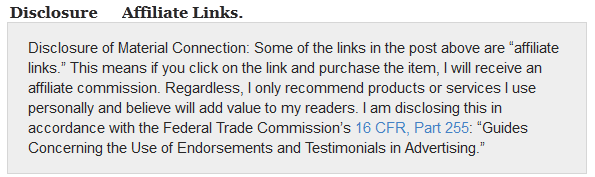ShopIsle Pro is a feature packed unique eCommerce WordPress theme by ThemeIsle. This multi-purpose WP theme is best choice for online shops as well as business websites. If you are planning to start online business portal or eCommerce store then you must give first try to this theme. The theme consist of blog template, contact page, useful widgets and shortcodes. Hence, any one who wants to start personal website or blog platform can also try this theme.
Read : Rokophoto PRO Review – ThemeIsle
The theme boasts minimal and light weight layout which offers best browsing speed even with media rich pages. Any one who is putting high focus on readability and content presentation will this theme for their next project. The fast loading speed provides SEO benefits while making it easier to browse your pages and products within short time.
Why ShopIsle Pro WordPress Theme ?
We would highly recommend this theme to every one as it provides multi-purpose layout in return of short price. If you want to start online shop then you need to install “WooCommerce Plugin”. This is a free plugin that is used for most of the eCommerce website. It provides product listing option, payment gateway, cart option, product page, filter option and many more.
Visit : ThemeIsle Zerif PRO Review
Once you install this eCommerce plugin then you will not have to touch even a single code to create your own shop. It will allow you to add products within sort time after you finish setup ShopIsle theme and plugin.
Let’s say, you don’t want to online shop but a business website or freelancing website, then you can easily transform it to any type of website. The homepage area is totally flexible and you will get special content module feature. The modules can be enabled/disabled from back-end area. You can insert slides, services, carousel slider and many other stuff.
The flexible homepage design makes it worth trying as you don’t have to follow pre-defined homepage layout. Administrator can generate custom homepage by adding modules as needed. Bloggers can marketers can choose blog page as homepage ans start displaying latest posts on homepage.
Main Features : ThemeIsle ShopIsle Pro
WooCommerce Support : Create your online store easily and add it on front page so that visitors can browse your produce from different categories. It just takes few moments to start your own store and it doesn’t require any coding work. You an add multiple categories to sell different products so that visitors can easily browse products from your shop.
The shop page provides sorting options so user can view products based on rating, price, newness and other criteria. Apart from that, this eCommerce plugin also provides “Price Filter” widget and search box to find products with keywords.
Slider Module : Add a gorgeous slider on ShopIsle Pro homepage to highlight best products, blog posts or anything. The slider section provides you customization options so you can add custom details in slides. You can add images, title, sub-title and link using button. There is no limitation for slide-show section so you can keep adding as many slides as you need.
The slider section is optional and it is visible in default mode, but you can disable it by clicking on hide slider button from optional page. The slideshow looks awesome with full-width image and animated transition style. It rotates all slides at pre-defined interval so visitors can will be able to see slideshow in automatic mode.
More Details :
Just like slider, you can also add other sections with pre-defined modules. ThemeIsle documentation guide will explain you how to setup or disable every section. The ShopIsle Pro theme gives you options to add custom header, footer, social media links, google map (shortcode), ribbon section, video section (YouTube), Services and many more.
Most of these sections are active in default mode so you just need to configure them manually from options page. The customizer options page allows you to edit these sections without easily. Just edit WordPress customizer to customize homepage (all sections), color style, fonts, background and all other areas of the website.
This is one of the best WordPress theme I have ever seen that provides these many features for various purpose. Any one who wants to save time and money can go for it.
All Features : ShopIsle Pro ThemeIsle
- Footer widget columns : 4 sections
- Social link widget
- Advanced header and Menu : Floating design
- Search widget and Shopping cart icon on header
- Parallax scroll mode
- Contact page : Map and Contact form
- Blog page : Sidebar support
- Special shortcodes
- SiteOrigin Page Builder : Full-support
- Responsive Design : Works perfectly on various devices
- Mega Menus support
- Translation options
- Search Engine Friendly design / coding
- Custom backgrounds : Add video, Image, Slider
- Video tutorials : Quick learning