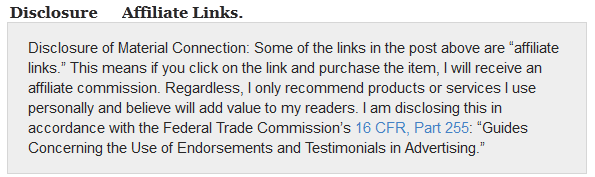Bramble is a flexible and highly customizable business WordPress theme by ThemeTrust. The theme provides multi-purpose features so you can easily add projects, services, testimonials and everything as needed. The theme primarily puts majority of focus directly on contents so visitors can see your work in better way. Because of modern responsive layout it can adjust and respond over any type of screen size.
Read :
Create Theme Review – Theme Trust
Mellow – Theme Trust Portfolio Theme
It my opinion, it should prove best for agency, designers, freelaners, and all types of business firms. Whether you are a corporate company or a services provider, it has built-in feature to create a professional business website.
Why Bramble WordPress Theme ?
ThemeTrust develops all templates with novice and expert users in mind, so you should be able to create unique business website in few clicks. If you look over product page and demo, the you will idea that it has multiple homepage layouts. The theme supports “SiteOrigin” (free) which is a best WordPress page builder plugin. Once you install this plugin on your server, you will find “Builder” tag on your WordPress editor.
Hence, Bramble theme gives you freedom to add multiple columns, rows, featured blocks and other stuff on homepage. It won’t take much time to generate a visually appealing homepage. Just add content modules using builder options and that’s it. I hope, now you have all idea about how it can be possible for any type of user to create and manage website.
When you purchase this theme from ThemeTrust, it will give you “Slider Revolution” which is number one slider plugin worth $19. Hence, you should be able to create stunning slideshow for homepage area. The plugin brings many options so you can apply best animation style, transition effects more. This is best solution for any one who is searching for a user business theme having user friendly options.
Bramble ThemeTrust : Best Features
Portfolio Support : This feature is used by most of the creative people who wants to display work samples, projects or products list. ThemeTrust has integrated “Portfolio Post Type” to help you easily take benefit of built-in portfolio system. Hence, you should be able to add project details along with photos, gallery or videos.
The Portfolio layouts includes : Masonry with sidebar or full width, and 2, 3 columns. Apart from that, you can also use image slider, parallax header or custom layout for every portfolio post. Thanks to developers for adding Category filter buttons so that clients can see all work or filter them by selecting any one category.
The project page can be build with the help of page builder options, so you will probably have lots of ways to create unique layouts. While building page, you can simply add “Bramble Portfolio widget” to create portfolio section for your website. The widget setting screen has many options which gives you permission to select portfolio display style.
More Details :
One Page Navigation : There are some business people who loves using one page business website. If you also like single page business website concept then you will need an on page navigation bar. ThemeTrust has allows you to create top navigation menu that scroll you to relevant section when you click menu button.
This way, your visitors can either scroll manually on homepage or they can choose relevant link on menubar to reach any section. This feature automatically scroll you to desired section with smooth scrolling effect. And it also works best on tablet and all handy devices. It can save your user’s time and also improve their browsing experience.
Customizer Options : The Bramble theme has been configured with native WordPress Theme Customizer. Therefore, you will find all customization related options from this single window. The left panel highlights all available options whereas right window shows instant preview of changes. These are the options which let’s you customize style, look, layouts, navigation and everything just in a few clicks.
All Features ThemeTrust :
- 9 Home Page Layouts : Choose any one
- Testimonials options
- Widget Areas : Footer, Sidebar and more
- Typography settings
- Left sidebar : Navigation Menu, Logo and Widgets
- Contact Forms
- Retina Ready Theme
- 1400+ Icons : Highlight services
- Video Backgrounds support
- Pricing tables with icons and color styles
- WPML Ready : Create website in preferred language
- Blog page : Multiple layouts
- Shop : WooCommerce powered online store
- Social sharing options : for Posts, Pages, Projects
- Parallax Sections with custom background image
- Custom header with 2 options : Wide, Narrow
- Add custom colors, layout and height for header
- Logo upload support
ThemeTrust Bramble Theme : Click for Demo & Price