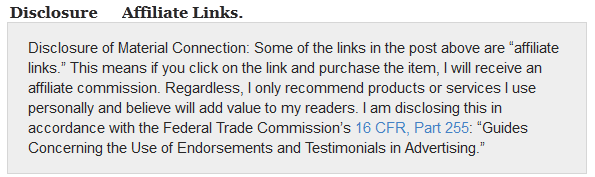VelocityPage Plugin Review : Most advanced drag & drop page builder plugin for WordPress. It is an advanced page page builder plugin that works with most of the WordPress themes. Hence, you can make it work with your current theme to create custom pages with desired layouts. The theme will not impose any limits by asking you to work with given templates.
Instead, you may instantly start creating page templates and add them to your website. VelocityPage comes with some ready template so that you can quickly begin to launch your website. The ready list includes Business type page template and various landing pages with featured image, videos and newsletter box on header. You may either start editing given templates or create your own using simply drag and drop page builder.
Why VelocityPage Builder Plugin ?
Before we know the reason for recommending Velocity Page, let me talk about purpose of developing this WordPress plugin. Most of the web developers and business professionals often need to purchase multiple templates. Because, something they need a business template for corporate website or a landing page to promote product or a blogging theme to share business news.
Hence, it takes lots of time and money to select and customize new WordPress theme. But, VelocityPage Plugin can simplify this issue by providing you a simple user friendly drag and drop page builder plugin. This single tool alone can make lots of page layouts for your website which can meet any purpose.
It can create custom page templates with stunning layouts for business, blogs, promotions and for any purpose. There is no limitation on usage, so you may crate lots of template with desired contents. The theme offers lots of styling and layout options to help you provide desired look to your pages. Thanks to VelocityPage developers for providing front-end customization options, so that admin user can easily add pages.
How To Use VelocityPage Page Builder ?
In order to use Velocity Page on your website, you will need to install this WordPress Plugin on your server. Soon it will ask you to add license key to activate plugin and send you update notifications. And finally you can start using this highly advanced WordPress page builder tool.
This plugin can be used with WordPress Pages and Not WordPress posts, so you will need to add new page to start customization. Now you can add new page from “Add New” option or start editing a page that is already added on your website. As you open “Page Editor Screen”, you will find option to enable “VelocityPage” plugin. And this is where you can begin customization process with this this drag and drop page builder tool.
In this process, you can either use ready templates provided with this plugin or select your current WordPress theme. The plugin will hide or ignore existing contents when Velocity Page is enabled.
Edit Page : Rows & Columns
After enabling VelocityPage then you can only edit page contents from the front-end area of the website. Only logged in user can access editing process so administrator user must log-in before starting page editing process. The front-end editing process is very simple, you will see “Edit” button on the top right corner area of the page. Once you click “Edit” button then you can see or access all editing options.
Velocity Page works in the same way just like other WordPress page builder plugins. The layouts are generated using rows and columns system. For every new row added on the page, you need to select number of columns. Hence, you can have your pages with multiple rows and columns.
Add Items To Page :
Once you have selected rows and columns for your web page structure then you can add begin adding items to every column block. The VelocityPage you can add several items using ready options buttons. The image below highlight the list of all items which can be added to content blocks.
Any items you might add to rows and columns could be moved around website with drag and drop method, directly from front-end. Not only that, you can also move rows and columns around page to create custom page layouts.
Velocity Page also allows you to edit text right from the front-end, just like other elements. Hence, administrators will not need to visit admin area to edit page contents. Everything can be managed easily with front-end editor screen so you will hardly need to go on back-end to add new pages. Thanks to developers for VelocityPage for providing most advanced page editing tools in this plugin.
Conclusion : Velocity Page Plugin
This was a detailed review for setup and customization task, now you must be thinking “Whether you should Buy it or Not ?”. Well, personally I would recommend this builder WordPress plugin for every one. Whether you are an advanced web developer or a novice with basic WordPress knowledge. VelocityPage can work for all users and you will not have to go through painful coding process in any situation.
The theme is already packed with ready page editor tools, layouts and some pre-configured page templates. The support staff and documentation will provide real time help during customization process. So don’t wait any more, just grab this WordPress page builder plugin and be ready to launch your website within minutes.
Features : VelocityPage WordPress Builder Plugin
- No struggling with WordPress
- Save your time spend behind long editing process
- Save money on page designing process
- 30 days Money Back Guarantee
- Easily create lots of responsive pages
- Rows and Columns based layouts
- Drag and Drop items : from editor tool
- Move elements to any place with mouse
- Add stunning landing pages to your site with 1 click
- Real time drag and drop frontpage editor
- No technical or coding skill needed