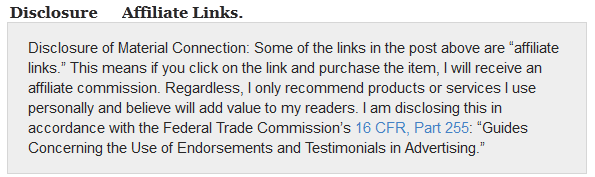MH Joystick is a stylish games magazine theme by MH Themes. This type of WordPress themes are mostly used to share news, tutorials and reviews for gaming industry. So it should work for small and big magazine firms who wants to share information on new games. You can use it to earn money with adsense integration or display affiliate banners also.
This is perfectly responsive gaming WordPress Theme that works for all similar niches. Whether you want to create a games information site or entertainment site, it fits to all need.
MH Joystick WordPress Theme : Overview
We will take an overview about entire theme structure so that you can understand it’s core areas. If we look over demo screen-shot below then it highlight all widget sections. The header and footer both have widget section for banner integration. The footer bottom part has 3 widget blocks ideal to promote custom links or any other widgets.
Now coming to MH Joystick homepage layout which includes 2 widget areas : one for body and another as sidebar. The body section allows you to display multiple content sections using MH Themes Widgets. The custom widgets list allows you to add Videos, Custom posts, Featured category posts and more. Apart from that, you can also use text widget to display Ad Banner in between the frontpage sections.
MH Themes provide special content widgets list for homepage area. So you can use those widgets to display posts from selected topics. Apart from that, it also has featured post widget where you can display hand picked articles. The widget allows you to choose tittle, number of posts and style for each home section. If we move onto 2nd widget area then it is known as homepage sidebar.
You must know that whatever widgets you select for Home 2 widget will only appear for that area. The archives and single posts are assigned another sidebar. Thanks to designers for providing custom sidebar options for front-page and inner page sections.
MH Joystick Features List : MH Themes
Monetized Design : Mostly, free and regular magazine templates are provided with only sidebar widgets for monetization. So you have to buy extra Ad management plugins to display Ads within content areas. But, this WordPress gaming magazine theme has built-in Ad locations. So you can insert banners above and below homepage area. Not only that, single post layout also has top and bottom banner sections.
That means, blogger can be sure to display banners on all main spots that would target maximum organic clicks. If you insert banner on header, footer, homepage, and single post areas then you can surely rip good profit from ad campaigns. Many gamers prefer to share discount offers and trial download links to earn revenue from website.
Header Layout : MH Joystick WordPress theme is released as a magazine theme for modern news platforms. So you should be able to provide strong navigation system using it’s customizable header. The top and bottom header area provides space to display primary and extra menu sections. You can also display social links menu on header right by following documentation guidelines.
Header middle area provides left section for custom logo image and tag-line text. The header right shows a “News Ticker” section which shows stories with thumbnails and title. News Ticker is optional and you it shows news posts from selected categories and tags.
MH Joystick : Single Posts and Other Details
Single Post : Let’s move to single post area that includes lots of great stuff for readers. As I said earlier that single post has top and bottom banner areas. The bottom section highlights many elements like social sharing buttons, and In-Post navigation with Next/Previous post link. Besides that, it shows Author box with detail and links to articles written by same writer.
The “Related Posts” section shows featured posts below all article, so readers can go on the other articles from same categories. The comments feature opens way to talk with author and other readers. This type of layouts can improve reader’s engagement with contents.
Other features and options includes Google fonts, Color options, Background options, Header options, and general options. MH Joystick has easy options panel for flexible customization experience. Back-end options provide visual support to edit every element without any coding skill. That’s why we recommend all writers to try MH Joystick. theme
MH Themes – MH Joystick Theme : Click for Demo & Price